经验观点 / 2022-03-27 / 1260次浏览 / 279人喜欢 / 作者:道格字体
Painting a circle can make the font playful, you can try it too
作者:小道 编辑:道格字体&coeus

It's not that difficult to make a different font effect,画个圈,字体立马变得俏皮了。详细步骤如下:
1. In AI software, use the pen tool to construct the basic structure of the font. Pay attention to the common characteristics of these three fonts, that is, there is a short vertical stroke. When you hook, select the endpoint of the drawing to a rounded corner.
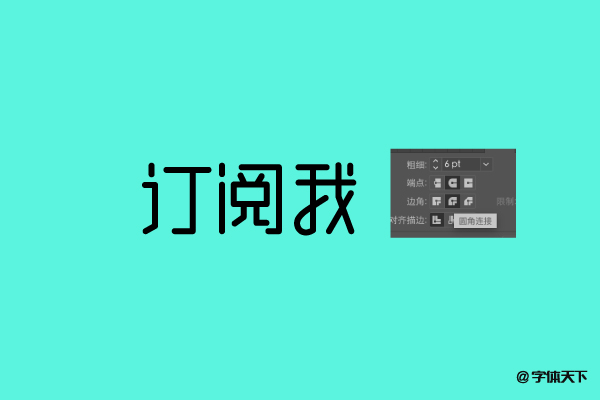

3. Select the font, then select the object -expansion, turn the horizontal state of the font into a graphic, and then fill the font with rose red and add black strokes.Here you can see where the yellow circle marked, you need to adjust the order of the font strokes.
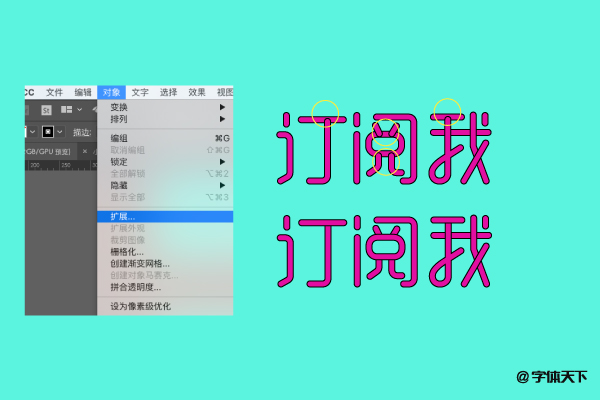
4. We are going to draw circles in this step. Press down the Shift key to draw a positive circle that is consistent with the thickness of the strokes, fills yellow, and draws black.Copy this small circle and place these small circles at the beginning of the font strokes. At this time, the fonts have changed, as cute as wearing a small circle hat.When you place these small circles, you can choose the strokes and the small circle together, and adjust the alignment panel to put the circle and strokes neatly together.


