What if the missing font in the CAD drawing can't be found?
作者:小道 编辑:道格字体&coeus
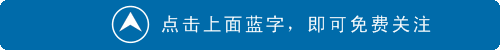
the following is the catalogue of articles on this official account. Click on the title text to open the list of classified articles:
CAD install and uninstall exception, exit file and input / output basic operation skills various settings and related problems interface and display related problems Shortcut keys View setting and adjustment selection and group coordinate system Coordinate entry object snap layer Management Color Linetype Font and text callout, Leader 2D drawing Polyline Table Block, attribute Block, Dynamic blocks fill copy and paste 3D modeling graphic editing layout and viewports external references raster images printout query area experience and comprehensive skills CAD tools and tools Plug-in CAD Picture Gallery and related Resources 2D exercise 3D exercise figure CAD basic exercise Map (1-30) CAD basic exercise Map (31-64) CAD basic exercise Map
similar questions are often asked, such as:
the KC_CAD.shx font of steel bar symbol can not be found on the Internet. If any Taoist friend has the resources, please give me a hand.
Open CAD drawing file always prompt missing GB4457HZ-LZH, what font is this, why can't you find it on Baidu?
what font is dhdx in CAD, where can I download it?
ask for CAD font SXDZ.shx!
it is common to prompt for missing fonts when opening drawings, but what is missing in most cases are more common fonts. Most fonts can be found from colleagues, friends, or font libraries downloaded from the Internet.
because these fonts have obviously been renamed, some fonts can't be found in the more than 2000 font libraries I share.
CAD font library download, how should I use it after download?
To tell you the truth, I can't help them without this font. I can only tell them how to solve the problem. I. ask the person who draws the picture to ask for fonts
if you can contact the person who drew the drawing, ask him for the original font of the drawing. This is of course the simplest and most effective way!
but if these people could find the author of the drawing, they would not ask such a question.
II. Try to replace it with another font
fonts cannot be found, so this is the only way. When opening the drawing, ignore the prompt for lack of fonts, open the drawing, enter ST, open the text style dialog box, find the missing fonts, try to replace them with other fonts in your own font library, and see which font can meet the requirements.
Why can't some fonts be replaced when CAD is missing fonts? What do you mean by big font? What is a shape file?
one post a day-what do you need to pay attention to when setting and using text styles in CAD?
there are also several ways to replace fonts, which mainly depends on whether there are requirements for fonts.
1, replace it directly with the font of the operating system
if the font does not have any special symbols, such as steel bar symbols, as long as the Chinese characters are displayed normally, we can use the similar replacement strategy of CAD multiline text, cancel the use of large fonts, and directly set the font to the operating system font, such as Song typeface and boldface, as shown in the following figure.
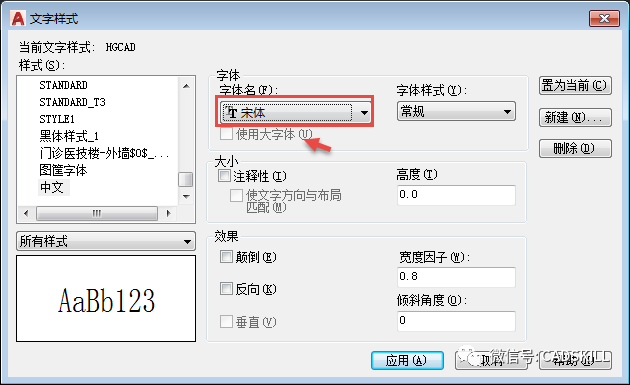
2, replace it with the generic CAD font
if you need to use CAD-specific single-line fonts (* .shx), you can use the following strategy: small fonts can be replaced with txt.shx or simplex.shx, and large fonts can be replaced with gbcbig.shx or hztxt.shx, as shown in the following figure.
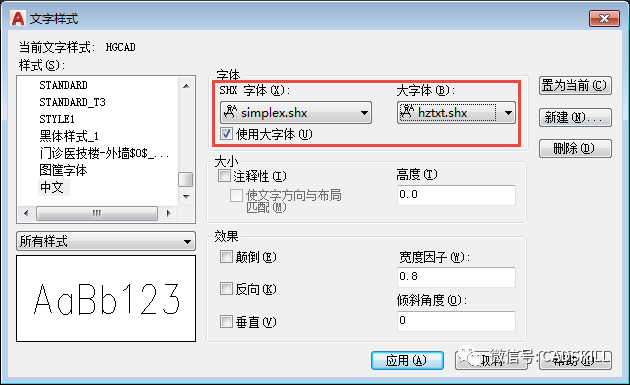
3, replace with a specific font with special symbols
if there is a rebar symbol in the text, you need to replace it with a font with rebar symbols, such as tssdeng.shx for small fonts, and tssdchn.shx for large fonts.
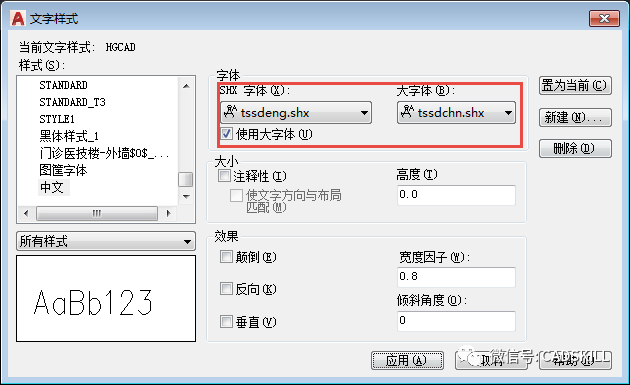
if there is only one drawing, we find the appropriate replacement font in the text style, apply it and save it directly, and we will not prompt for lack of font when we open the drawing later.
if you do not want to change the text style, or if there are many similar drawings, it is troublesome to change one by one, you can use the above method to find a suitable replacement font, copy the font and change it to the font name used in the drawing, or set to add replacement settings in the font mapping file acad.fmp of CAD.
what if the CAD drawing opens with the text displayed as a question mark or not?
how does CAD set automatic replacement fonts?
CAD fonts are not easy to make, and not everyone can create them, so CAD itself does not have so many fonts, but a font library containing more than 2000 fonts can be downloaded on the Internet. There are many fonts with different names but the same content in this font library, all because many units and individuals like to change the names of fonts, which eventually leads to downloading the font library of more than 2000 fonts. I still can't find a font with the same name.
I can only appeal again. For the convenience of communication, I hope everyone will use commonly used fonts and do not change font names casually. Just like Japanese and Korean, there are more than a dozen or even several font libraries in Chinese.
long press to identify the QR code to follow this official account