Weak current drawings open font does not show, garbled how to do? Three ways to solve the problem completely.
作者:小道 编辑:道格字体&coeus
many friends continue to reflect that when using cad to open weak current drawings, many drawings open either garbled , or font is not complete , this may be the font used by designer and your computer font inconsistent lead to , this time to view drawings is extremely inconvenient, display is not complete, in our weak power VIP technology group, there are many friends encounter this problem.
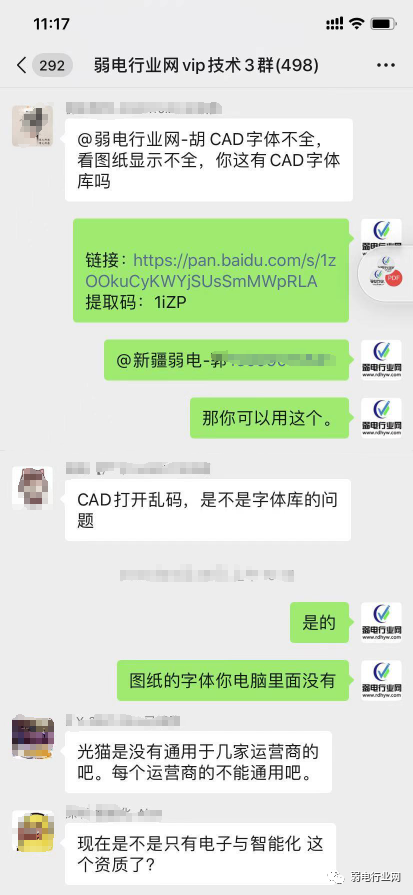
this problem reflects a lot of friends. Let's take a look at how to solve it in this issue.
1. There are three main solutions:
, or there are three main solutions, either to install the corresponding font library. Either replace it with other GB fonts, and use the relevant picture-viewing software instead of CAD software. Let's take a look.
method 1. Replace with GB fonts
when we open a cad drawing, this usually happens:
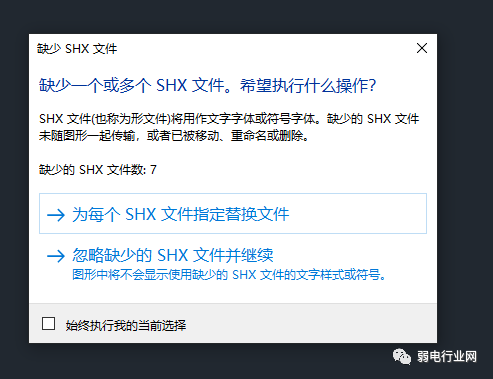
then this will happen, let's match the corresponding font, at this time so many fonts, random choice, it is easy to open the drawing, the font display is not complete, or garbled.
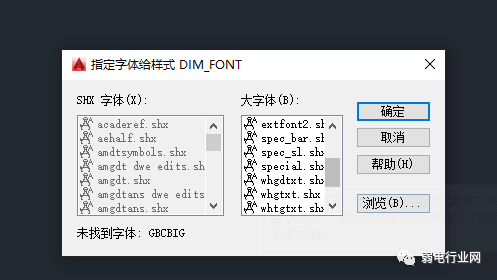
what about that?
at this time, we need to select the national standard font, find the national standard font, gbcbig.shx on the line, we can match the text in the drawing.
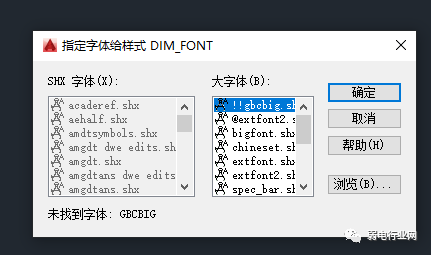
then the drawing can display the text completely:
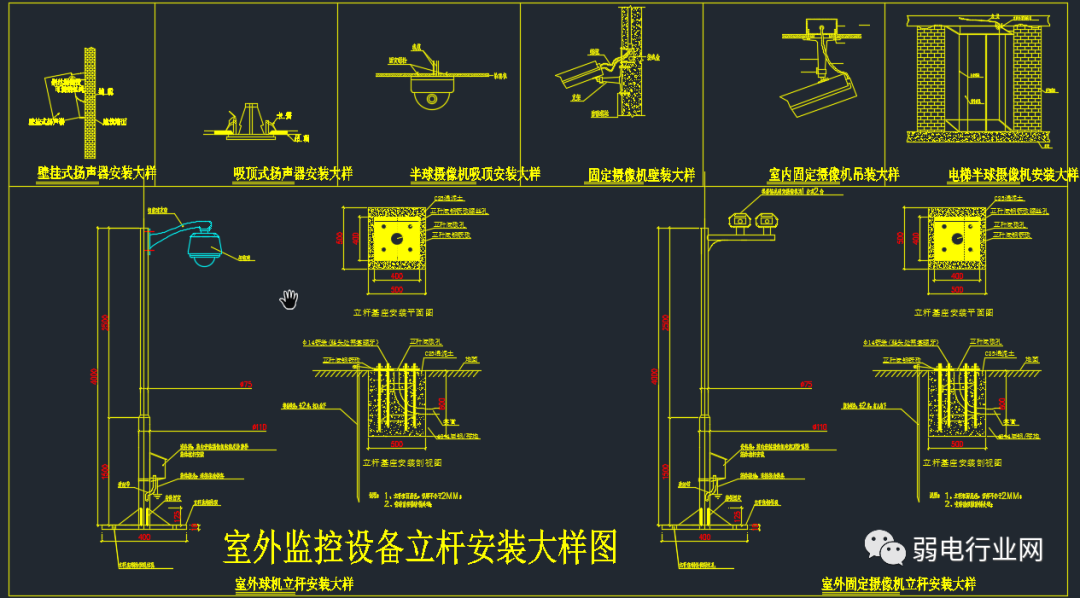
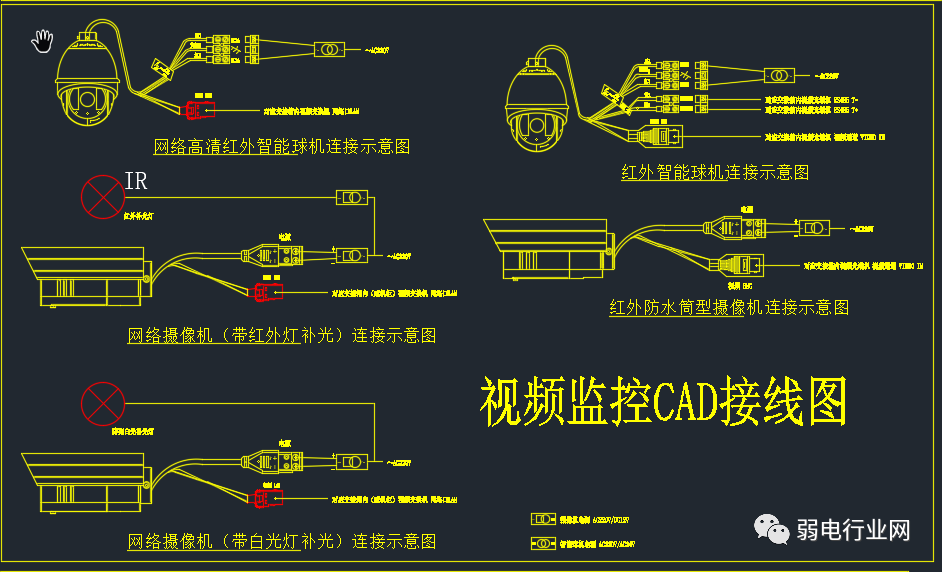
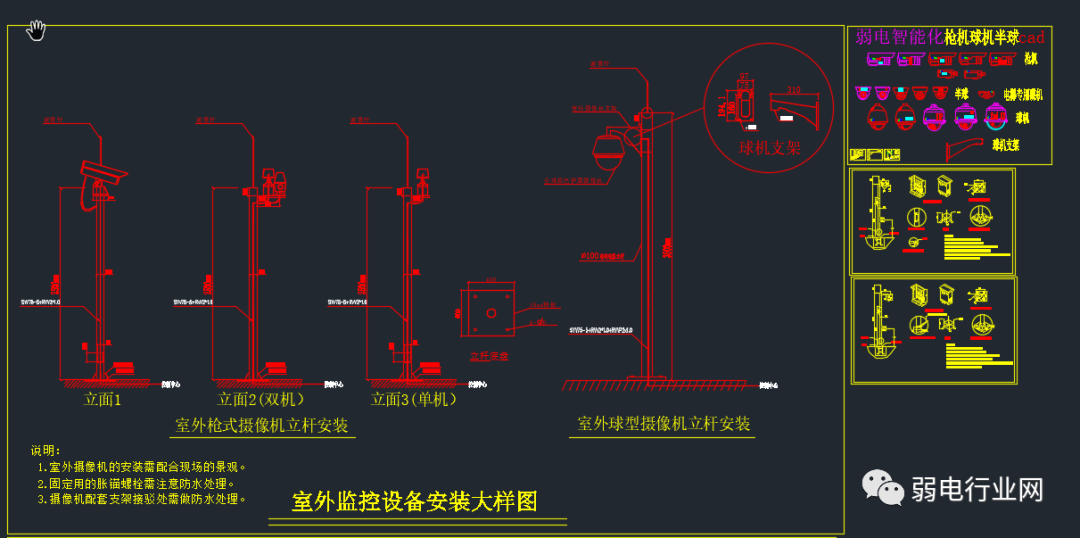
of course, there is not only one font in a drawing. You may need to choose to find GB fonts, gbcbig.shx, so many fonts, so it is troublesome to find them around. We can set GB fonts at the top by default, which can be used directly when opening drawings.
specific steps:
find the cad installation directory, open the Fonts folder,
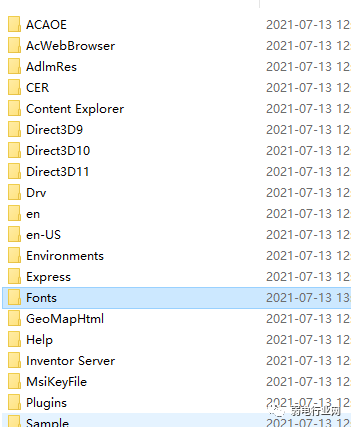
find the gbcbig.shx font, and add a symbol before it, such as , add a!! Or @ is fine.
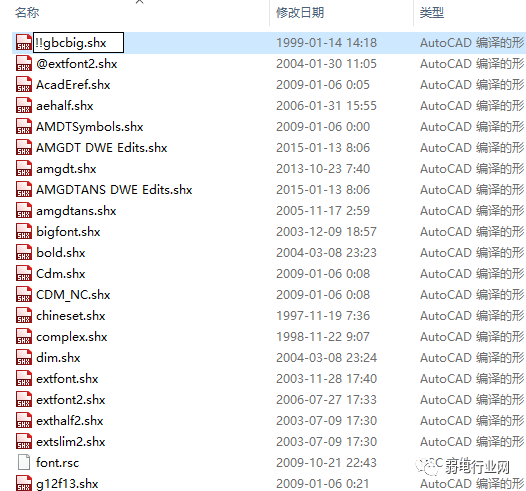
Open the cad drawing again, and the file will be at the top.
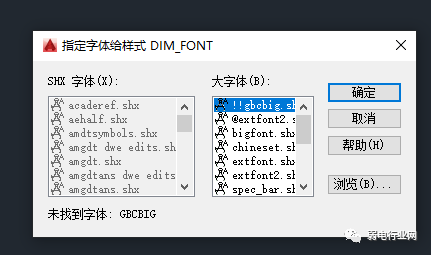
Open any drawings later, the GB font will be at the front of the default.
method 2: download the corresponding font library
cad designer, you can download the corresponding font library and install it into the fonts folder for better design.
method 3: use quick picture viewing software
when your computer and mobile phone are not equipped with cad, the drawing files cannot be opened and viewed, or when your computer cad font is insufficient , opening cad drawings is incomplete, so how can you quickly view the drawings? You can use this CAD quick-view software.
can quickly match the font in the drawing, open the drawing completely, and solve the problem of incomplete drawings. In addition, the corresponding software is installed in the mobile phone, and you can also quickly view the drawings.

there are mainly three methods that can be implemented, of which the first method is the most direct, which can be implemented directly in cad without downloading software or installing fonts.
Learning recommendation: